You must be logged in to post a review.
Elysian Dining Table
The Elysian Dining Table brings a sculptural balance of elegance and strength to the modern dining space.
Details
- Crafted with a refined glossy surface, it reflects light beautifully and enhances the sense of spaciousness in any room.
- Its clean rectangular form pairs sophistication with functionality, offering generous seating for gatherings.
- Sturdy cylindrical legs provide striking visual contrast and unmatched stability.
- A versatile neutral tone makes it easy to style with both contemporary and classic interiors.
- Designed to be the heart of dining occasions, it invites both everyday meals and elegant celebrations.
- Complements other pieces from the Elysian Collection, completing a harmonious modern ensemble.
- Fabric and leather dye lots vary; pieces purchased at different times may not match exactly.
- Manufactures warranty included.


















































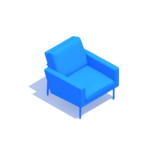
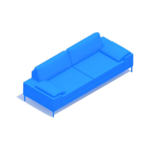
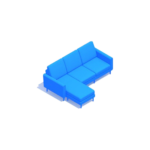
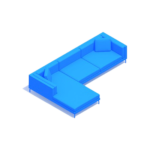
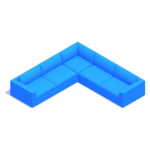
Reviews
There are no reviews yet.